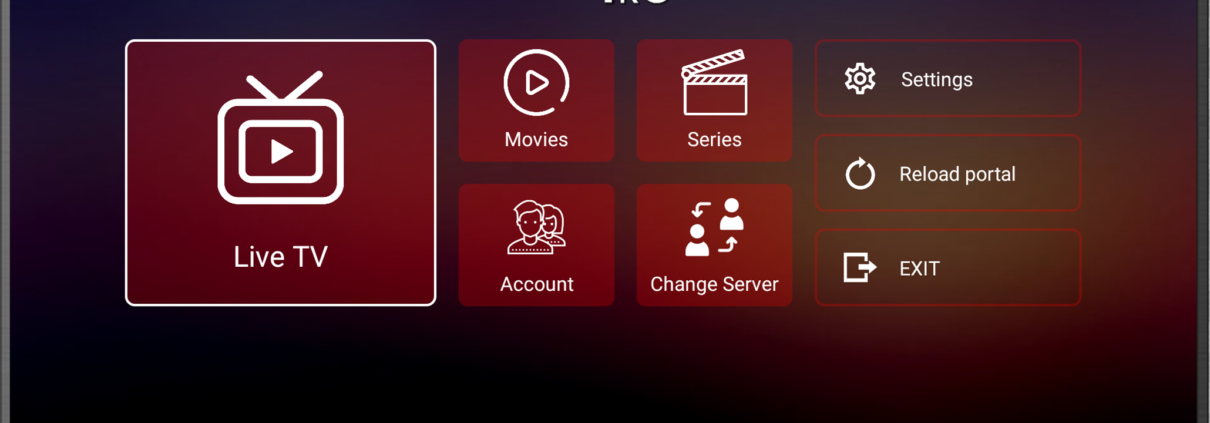Install and Setup IBO Pro App on Android and Firestick
Installation Guide
Step-by-Step Guide: Install and Set Up IBO Pro App on Android & Firestick
Please note that HDO Box, Stremio, and IBO Pro are premium applications that typically require a paid subscription. However, as a valued subscriber of Luxury IPTV, you have free access to these apps included with your subscription! Enjoy seamless streaming without additional costs.
1. On Android Devices
- Download the IBO Pro APK:
- Open your web browser and go to realplayer.live/ibopro2.apk.
- Alternatively, you can use the Downloader app:
- Open the Downloader app.
- Enter the code: 900864.
- Once the APK is downloaded, click Install to install the app.
- Open the IBO Pro app after installation.
2. On Firestick
- Download the IBO Pro APK:
- Open the Downloader app on your Firestick.
- Enter the code: 900864.
- Once the APK is downloaded, click Install.
- After installation, open the IBO Pro app.
3. Configure Your Subscription
- Once the app is open, click on STRONG 4K then Edit.
- Enter your subscription details that you received after your purchase:
- Username: Your IPTV Username.
- Password: Your IPTV Password.
- Click Update.
- Click on STRONG 4K again and select Connect.